Uploading a Blob – File, Object, and Data Lake Storage
Uploading a Blob
Uploading blobs to a container can be performed using a variety of different methods. Administrators can write scripts that create and manage blobs using Azure PowerShell and Azure CLI. Developers can implement custom logic in their applications that will upload and manipulate several blobs at a time via the REST API or the Azure Blob Storage client library. Management tools such as Azure Storage Explorer, AzCopy, Azure Data Factory, and Azure Data Box can be used to migrate massive amounts of data to Azure Blob Storage. These tools will be described later in this chapter in the subsections under “Management Tools.”
The following steps explore how to upload a blob through the Azure Portal:
- Go to the container that was previously created.
- Click the Upload button at the top of the containers blade to upload a new blob. Figure 4.14 shows what this button looks like and where at the top of the page it is located.
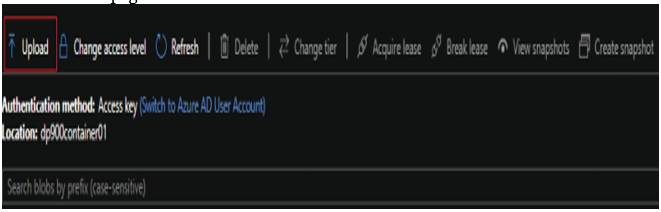
FIGURE 4.14 Upload button
- The Upload Blob pop-up page provides a way to browse your local computer for data to upload. It also provides a setting to overwrite the blob if it already exists.
- The Advanced drop-down list allows you to define the authentication method used to upload the data as well as configure the blob type, access tier, retention policy, and other optional blob settings. Figure 4.15 illustrates an example of how this page can be used to upload a CSV file using the default options.
Blob Service REST API
The Blob service REST API can be used to upload, manage, organize, and delete containers and blobs. It allows users to manage Azure Blob Storage content using HTTP operations. For example, you can compile a list of all blobs in a specific container by issuing the following GET operation:
https://<storage-account-name>.blob.core.windows.net/<container_name>?resttype=container&comp=list
For more information about the different operations that are available through the Blob service REST API, see the following link: https://docs.microsoft.com/en-us/rest/api/storageservices/blob-service-rest-api.
