Azure Cosmos DB Explorer – Nonrelational Databases in Azure
Azure Cosmos DB Explorer
Azure Cosmos DB Explorer is a full screen extension of the Data Explorer tool. It offers the same capabilities, such as creating new account objects, authoring queries, and scaling throughput. However, unlike Data Explorer, Azure Cosmos DB Explorer can be used outside of the Azure Portal. Users connecting to an Azure Cosmos DB account will only need one of the read-write or read-only keys that are generated with the account. This allows administrators to restrict who can modify data while still providing an easy-to-use development environment for developers to use.
Use the following steps to open the Azure Cosmos DB Explorer from the Azure Portal:
- Go to the Azure Cosmos DB account created earlier and click on Data Explorer.
- Click the Open Full Screen icon on the far right side of the Data Explorer blade. Figure 3.15 shows where you can find this icon.

FIGURE 3.15 Azure Cosmos DB Explorer Open Full Screen icon
- After clicking this icon, you will be presented with two URL options: Read and Write and Read Only. You can either copy one of the links or click the Open button to open Azure Cosmos DB Explorer in a separate browser tab. Figure 3.16 illustrates what this pop-up page looks like.
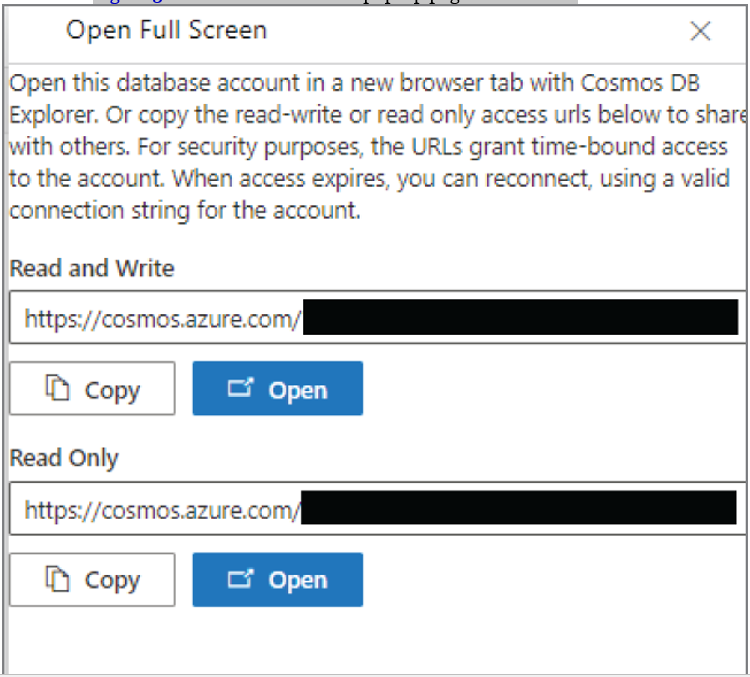
FIGURE 3.16 Azure Cosmos DB Explorer pop-up screen
- Once Azure Cosmos DB Explorer is opened, you will see the same interface as the Data Explorer.
Summary
This chapter covered NoSQL databases, including key-value, document, columnar, and graph databases. While they specialize in different scenarios, they do share some common characteristics. These include ambiguous implementations of ACID principles, flexible schema design, and the ability to scale horizontally.
Azure Cosmos DB is a fully managed, highly available PaaS NoSQL database that offers multiple database APIs for each type of NoSQL data store, including the Azure Cosmos DB Table API, Azure Cosmos DB Core (SQL) API, Azure Cosmos DB API for MongoDB, Azure Cosmos DB Cassandra API, and Azure Cosmos DB Gremlin API. Each of these APIs comes with at least a 99.99 percent SLA and can easily be replicated to different regions all around the world. Azure Cosmos DB allows users to choose from five different consistency models to balance the trade-off between consistency, availability, and performance.
Compute is measured in Azure Cosmos DB as the throughput required to read and write data. Throughput is represented as Request Units per second (RU/s). RU/s can be set at the database and the container level by either provisioning a dedicated number of RU/s or setting a maximum number of RU/s that a database or container can scale to. There is also a serverless option that lets Azure Cosmos DB use as many RU/s as it needs for a workload.
Just like relational databases in Azure, Azure Cosmos DB can be deployed manually in the Azure Portal or automated with a script or an Infrastructure as Code template. Data stored in Cosmos DB is also secured at multiple layers, natively encrypting data at rest and in transit and offering flexible network isolation and access management options.
This chapter finishes by providing an overview of the two primary management tools that can be used to administer and query Azure Cosmos DB: Data Explorer and the Azure Cosmos DB Explorer. Data Explorer can be accessed in the Azure Portal. Azure Cosmos DB Explorer is a stand-alone web application that provides the same options and interface as Data Explorer and is typically used by developers who do not have access to the Azure Portal.
